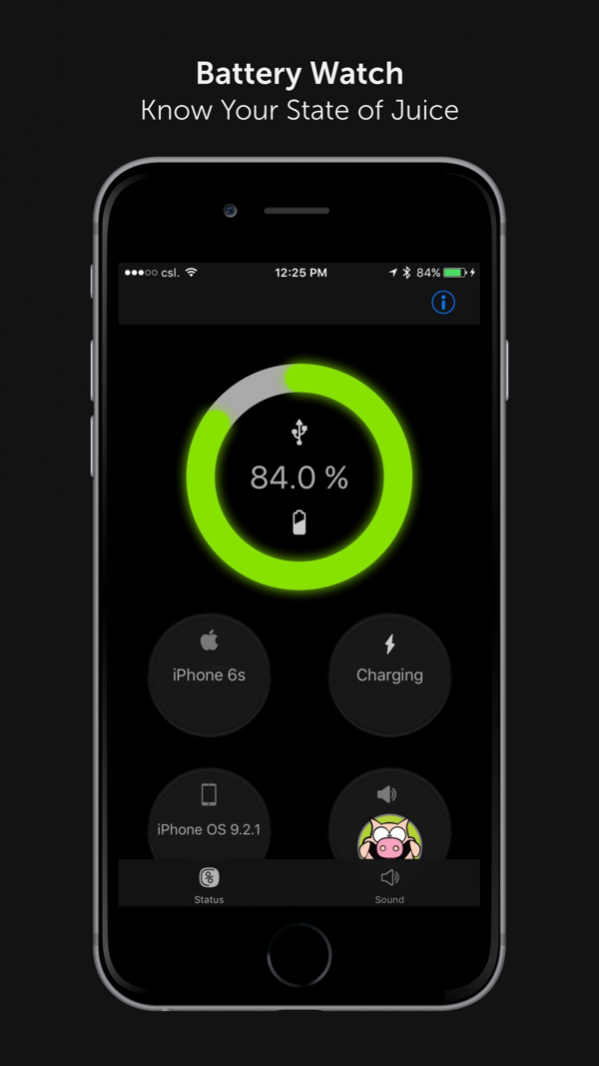Battery Watch 2.5
Continue to app
Free Version
Publisher Description
Battery Watch puts a smile on your face - every time you plug in your power cable, every time your charging has completed and every time your device is running low in battery.
12 Funny Voices lighten up your power drain pain.
Features:
• Know your battery status while charging
• Get notified when you're running out of juice (app needs to be running)
• Get a voice alert when you're fully charged -- thus, avoid over charging
• Find out additional details of your device like model, iOS version, etc. (more to come)
Try Battery Watch today! It's free.
*** If you like our app, please recommend it to your friends and write a review. ****
Note: due to restrictions in iOS, Battery Watch can not run in background and therefore, the audio notifications is only played and battery states are only tracked when the application is running in foreground.
Copyright Notice: Kokonuzz characters were created by Kokonuzz Limited. Kino, Fin and Otto remain the exclusive copyright by Kokonuzz Limited and are used with permission. FlyCraft characters were created by Charilaos Kalogirou - talented game developer based in beautiful Greece. Herbie, Mollie and Mr. Corny remain exclusive copyright by Charilaos Kalogirou and are used with permission. The characters' battery voices are copyright by S4BB Limited.
This is an app by S4BB Limited, distributed by The Mobile Content Distribution Company Limited.
Aug 9, 2016 Version 2.5
This app has been updated by Apple to display the Apple Watch app icon.
- Performance enhancements.
- Several other minor bugs fixed.
*** Please Update ***
If you like this app, please recommend it to your friends and rate it 5 stars.
Feel free to:
- join our BBM Channel C0010CD54
- follow us on Twitter @s4bb
- join us on Facebook fb.com/s4bbapps
- download BlackBerry apps: bit.ly/s4bbapps
About Battery Watch
Battery Watch is a free app for iOS published in the System Maintenance list of apps, part of System Utilities.
The company that develops Battery Watch is S4BB Limited. The latest version released by its developer is 2.5.
To install Battery Watch on your iOS device, just click the green Continue To App button above to start the installation process. The app is listed on our website since 2016-08-09 and was downloaded 6 times. We have already checked if the download link is safe, however for your own protection we recommend that you scan the downloaded app with your antivirus. Your antivirus may detect the Battery Watch as malware if the download link is broken.
How to install Battery Watch on your iOS device:
- Click on the Continue To App button on our website. This will redirect you to the App Store.
- Once the Battery Watch is shown in the iTunes listing of your iOS device, you can start its download and installation. Tap on the GET button to the right of the app to start downloading it.
- If you are not logged-in the iOS appstore app, you'll be prompted for your your Apple ID and/or password.
- After Battery Watch is downloaded, you'll see an INSTALL button to the right. Tap on it to start the actual installation of the iOS app.
- Once installation is finished you can tap on the OPEN button to start it. Its icon will also be added to your device home screen.